Mastodon is free and open-source software for running self-hosted social networking services. It has microblogging features, similar to Twitter, which are offered by a large number of independently run nodes, known as instances, each with its own code of conduct, terms of service, privacy policy, privacy options, and content moderation policies.
An introduction to cloud storage
Cloud storage is a cloud computing service model where data is stored on servers in the cloud rather than in on-premises hard drives. Because cloud storage providers are responsible for maintaining, securing, updating, and backing up remote storage servers, organizations can avoid the cost of purchasing and installing hardware and software on site, and IT teams are freed of the burden of managing local storage infrastructure. Customers access cloud storage space on demand and pay only for the resources they consume. Cloud storage options provide greater agility, immense scalability, and anytime/anywhere access to data.
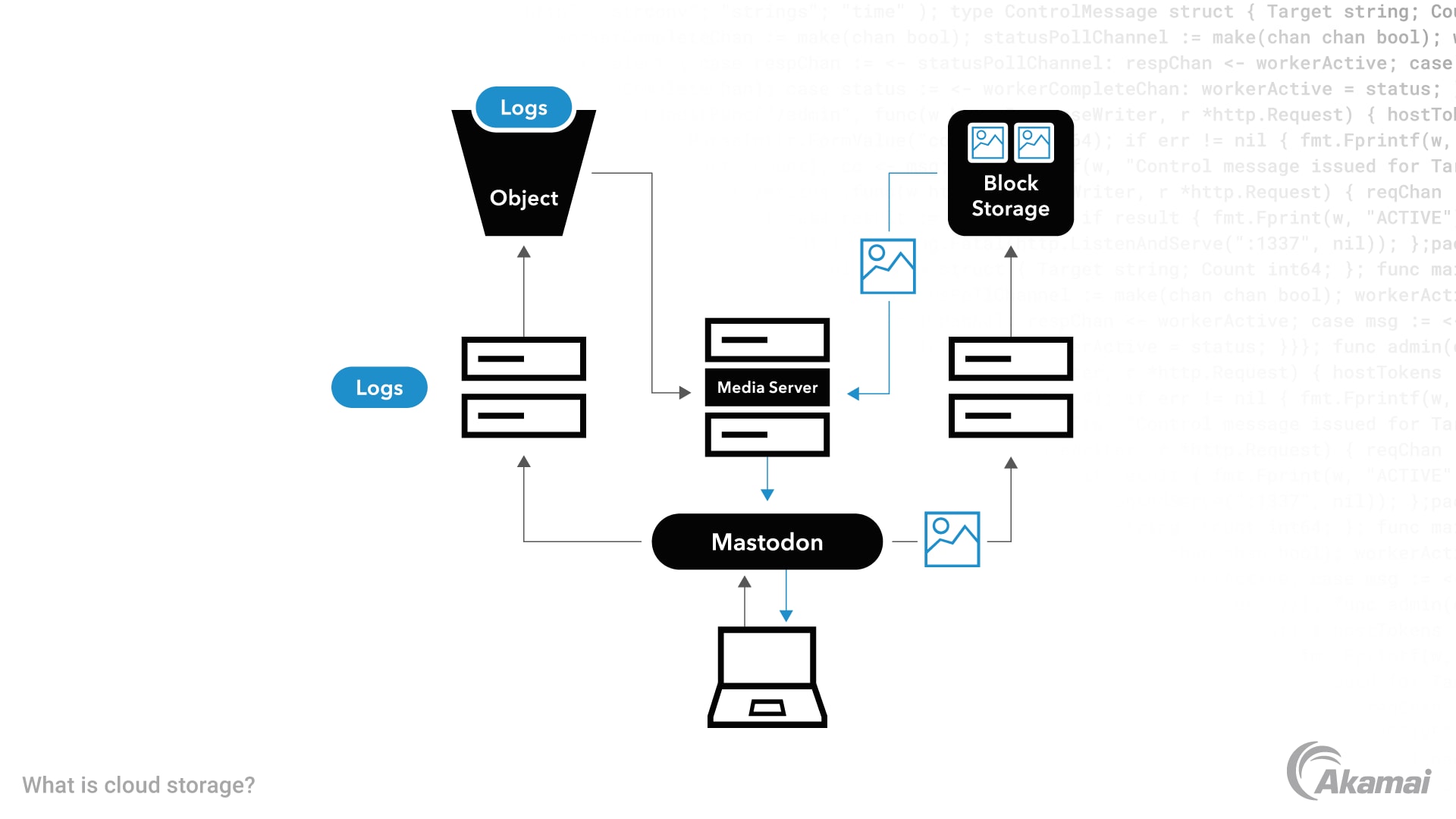 This diagram illustrates a Mastodon server accessing both object and block storage in the cloud to support the client’s action.
This diagram illustrates a Mastodon server accessing both object and block storage in the cloud to support the client’s action.
How does cloud storage work?
With cloud storage, data — such as docs, files, images, and databases — is transferred to a cloud storage provider via an internet connection, where it is saved on virtual machines within a remote, physical data center. To ensure availability, security, and data integrity, cloud providers backup data automatically and store copies of data on multiple machines in geographically dispersed locations. Users can access data on a cloud platform through an internet connection on virtually any device.
What are the types of cloud storage?
Organizations may choose to store data on public, private, or hybrid cloud storage.
Public cloud providers offer storage on remote servers around the world, providing near-infinite scalability and significant cost savings. Data stored on a public cloud may be more susceptible to security or performance issues. Organizations can also take advantage of bare-metal cloud offerings that deliver dedicated storage resources, avoiding the competition for resources that may occur on multitenanted public cloud servers.
Private cloud storage involves storing data on a cloud within an organization’s own IT environment, or on infrastructure leased from a private cloud provider. While private cloud storage offers more security and control over storage infrastructure, it does not offer the same level of scalability or cost-effectiveness as public cloud data storage.
Hybrid cloud storage solutions deliver the benefits of both private and public clouds, allowing organizations to take advantage of the cost benefits and scalability of public cloud storage for less-sensitive data while relying on private cloud storage for confidential information or data that is subject to data sovereignty, residency, or privacy regulations.
What are cloud storage use cases
- Cloud backups. Cloud storage services make it easy to keep a backup copy of production data to guard against data loss, corruption, and threats like ransomware.
- Data retention. Cloud storage allows organizations to simplify archiving and retention of old files for governance and compliance reasons. Data that doesn’t need to be accessed as often can be stored on less expensive servers to help reduce storage costs.
- Analytics. Analytics apps require access to large-scale and highly available pools of data, or data lakes. Cloud storage solutions provide the scalability required for analytics at a more affordable cost.
- Testing and development. Environments for testing and developing software need storage that is separate from production environments. Cloud storage systems enable development teams to duplicate production environments quickly and cost-effectively.
- Databases. Block storage within cloud databases can deliver superior performance with low latency for latency-sensitive workloads.
- Disaster recovery. Cloud storage makes it easy to recover data when a data center is impacted by natural disasters or catastrophic events.
- Improved delivery. When data is stored in a distributed cloud in locations around the world, organizations can serve bandwidth-intensive data like video files faster, delivering content from locations close to users to minimize latency and improve online experiences.
What are the challenges of cloud storage?
- Security issues. While the best cloud storage providers invest heavily in security technologies to protect against cyberattacks and data breaches, the multitenanted nature of public cloud infrastructure can introduce risks for data protection.
- Loss of control. When data is stored off-site on servers managed by a third party, IT teams inevitably have less visibility into and control over data.
- Latency. Because data stored in the cloud must be accessed via a network or internet connection, any connectivity issues or outages can affect the performance of cloud storage solutions.
- Compliance. Many regulatory frameworks have strict stipulations about where and how data is stored. When data is moved to a public cloud provider with data centers around the world, ensuring compliance with these regulations becomes more complex.
- Vendor lock-in. When data is stored on a single public cloud platform, the cost of changing providers can be prohibitive, reading to vendor lock-in and inflexibility.
- IT fragmentation. When users throughout an organization can spin up storage resources quickly, the IT environment can quickly become fragmented and more difficult to manage.
What are the benefits of cloud storage?
- Less administrative burden. With cloud storage providers assuming responsibility for maintaining, securing, and backing up storage in the cloud, IT teams are free from the routine tasks of procuring, installing, managing, and maintaining storage on site.
- Fast deployment. Because cloud storage resources can be provisioned within minutes or hours, organizations can access storage far more quickly than with on-premises systems. Developers, software testers, and business users can access cloud storage easily without needing help from IT teams to allocate and configure resources.
- Cost savings. Pay-as-you-go pricing for cloud storage allows organizations to pay only for the capacity they need at any moment, avoiding the cost of overprovisioning and the expense of underutilization. Cloud storage also allows organizations to avoid the significant upfront costs of purchasing and installing storage hardware.
- Scalability. With cloud storage, organizations can rapidly scale storage capacity to meet business requirements without increasing the footprint of data centers.
- Continuity. Cloud storage solutions enhance business continuity by storing data in a variety of off-site locations. Cloud storage solutions can automatically replicate data to speed disaster recovery.
- Security. Cloud storage providers are intensely focused on implementing best-of-breed enterprise cloud security technologies to protect the data in their custody. For this reason, data stored in the cloud may be more secure than data stored on site. Additionally, storing copies of data in off-site locations adds a level of protection against natural disasters as well as cyberattacks like ransomware.
- Sustainability. Many cloud storage providers are working to reduce the energy consumption of their data centers by incorporating renewable resources.
Frequently Asked Questions (FAQ)
Block storage is technology that controls data storage and storage devices. It takes any data, like a file or database entry, and divides it into blocks of equal sizes. The block storage system then stores the data block on underlying physical storage in a manner that is optimized for fast access and retrieval. Developers prefer block storage for applications that require efficient, fast, and reliable data access. Think of block storage as a more direct pipeline to the data. By contrast, file storage has an extra layer consisting of a file system (NFS, SMB) to process before accessing the data.
Object storage is a technology that stores and manages data in an unstructured format called objects. Modern organizations create and analyze large volumes of unstructured data such as photos, videos, email, web pages, sensor data, and audio files. Cloud object storage systems distribute this data across multiple physical devices but allow users to access the content efficiently from a single virtual storage repository. Object storage solutions are ideal for building cloud-native applications that require scale and flexibility, and can also be used to import existing data stores for analytics, backup, or archive.
Why customers choose Akamai
Akamai powers and protects life online. Leading companies worldwide choose Akamai to build, deliver, and secure their digital experiences — helping billions of people live, work, and play every day. Akamai Connected Cloud, a massively distributed edge and cloud platform, puts apps and experiences closer to users and keeps threats farther away.

