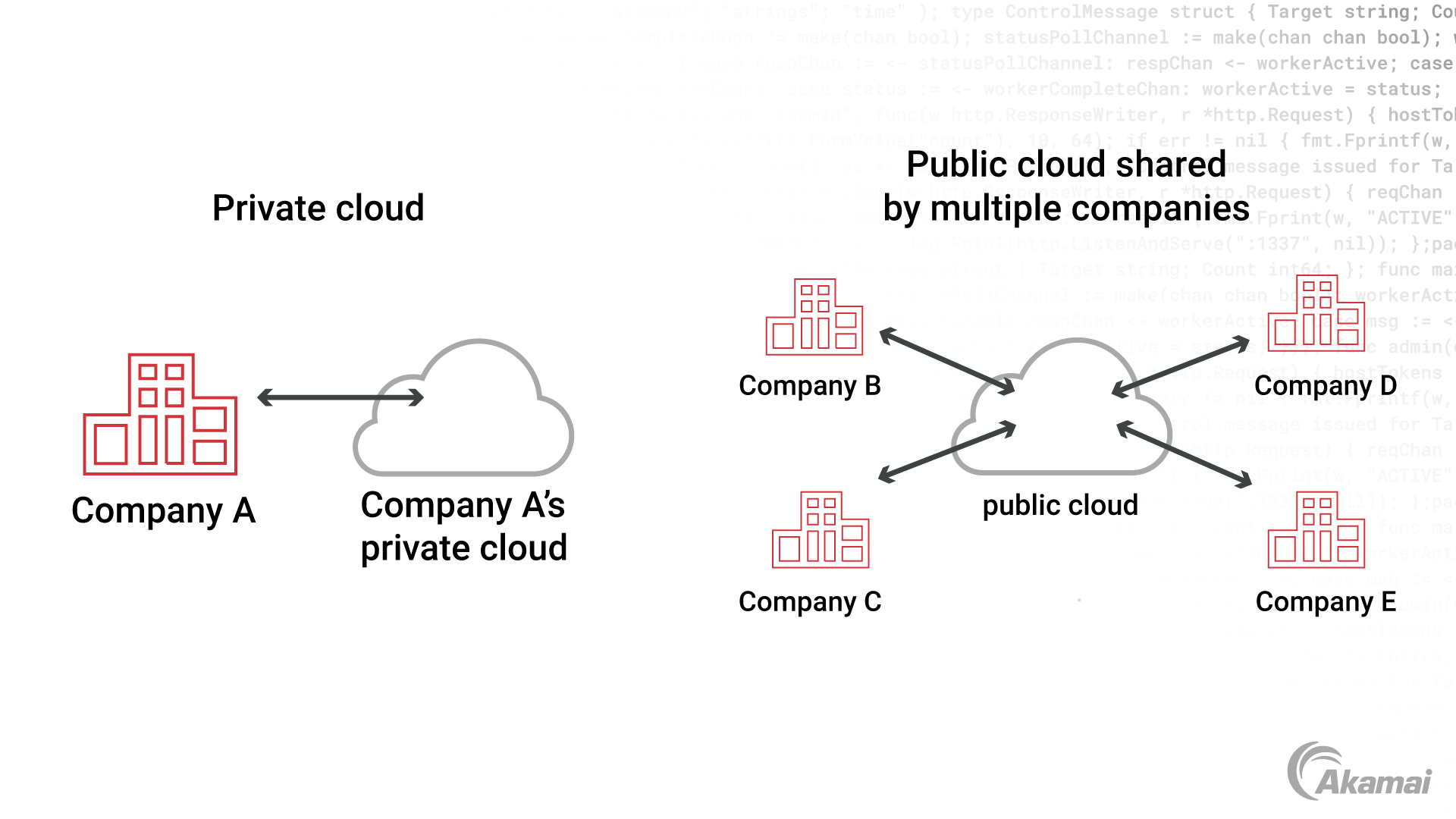Cloud load balancing is the task of distributing workloads across available resources in a cloud computing environment. Load balancing routes workloads to multiple servers, networks, or other resources to improve performance, reduce latency, and avoid disruption.
Understanding public cloud
A vast majority of businesses today utilize public cloud services to improve performance, reduce costs, and ensure business continuity. But what is public cloud exactly, and how does it differ from private cloud, hybrid cloud, and multicloud offerings? This brief introduction provides an overview of the technology as well as its benefits over traditional computing models and other cloud platforms.
What is public cloud?
Public clouds provide businesses and users with access to computing resources offered by a third-party provider, also called a cloud service provider. Rather than purchasing, installing, and managing computing resources on site, businesses can use resources like virtual machines, applications, data storage, and database services from a cloud provider via the internet. Available on a subscription basis or a pay-per-usage model, public cloud services enable businesses to scale resources far more rapidly than they could manage on their own.
How does public cloud work?
Like all cloud offerings, a public cloud relies on several key technologies. Virtualization allows service providers to create and host multiple virtual servers or virtual machines (VMs) on a single physical server, making it easier to provide computing services to multiple customers while ensuring that one customer’s VMs are isolated from other VMs on the same server. By virtualizing computing technology in this way, cloud service providers can effectively pool vast amounts of resources to allow customers to scale up quickly to accommodate growing business requirements and spikes in demand. Public cloud services also rely on automation technologies that enable on-demand, self-service capabilities that allow users to provision computing resources quickly on their own, without needing help from an IT team.
What are the benefits of public cloud over traditional computing?
Public cloud offerings deliver a host of advantages over the use of traditional IT resources that exist within an organization’s own on-premises data center.
- Reduced capital expense. With public cloud resources, businesses no longer need to purchase, install, maintain, and upgrade physical hardware or software packages. All computing technology is managed by the cloud service provider.
- Lower operational expense. Because businesses can consume public cloud services on a pay-as-you-go basis, operational expenses may be lower as well.
- Less server management. Public cloud computing reduces the burden on in-house IT teams, who no longer need to spend time managing servers in legacy, on-premises data centers.
- Stronger security. Public cloud offerings often deploy much stronger security measures than smaller or medium-sized businesses could afford to implement on their own.
- Easy scalability. Public cloud solutions enable organizations to quickly scale at a nearly infinite rate, which would be impossible with a traditional data center.
- Greater agility. Public clouds allow businesses to act quickly to take advantage of business opportunities and respond to market conditions.
- Maximum uptime. The redundancy built into public cloud deployments enables providers to offer SLAs that ensure higher uptime than most businesses and that their IT teams can accomplish on their own.
- Simpler disaster recovery. Public cloud services can automate data backup to off-site locations, allowing businesses to restore data quickly after a disaster.
What are the limitations or drawbacks of public cloud?
- Compliance concerns. In a public cloud, multiple customers rent and use virtual machines that reside on the same physical servers. This “multi-tenant” arrangement can create concerns for businesses operating in highly regulated industries with strict security requirements for the handling of sensitive data.
- Loss of control. Migrating data and applications to a public cloud inevitably means a certain loss of control for IT teams.
- Limited visibility. With public cloud services, IT teams may not have the same level of visibility into their data and IT assets as they would with a traditional, in-house data center.
- Unpredictable costs. While the pay-as-you-go pricing model can help to save on costs, it can also make it difficult to accurately predict and budget for IT expenses.
- Inability to customize. Many public cloud providers offer a one-size-fits-all approach with few options, making it more difficult for businesses to customize their IT infrastructure to meet specific needs.
What are the types of public cloud service models?
Public cloud offerings are usually categorized into four types of service models.
- Software as a service (SaaS) offerings provide access to applications that are hosted in the cloud and accessed via the internet. Rather than requiring businesses to install and maintain software applications on site, SaaS services allow businesses and users to access the latest and most up-to-date applications via the internet while a cloud vendor takes responsibility for managing, troubleshooting, and upgrading applications.
- Infrastructure as a service (IaaS) provides computing resources like storage, servers, and networking on a scalable, on-demand basis. IaaS services are available on a pay-as-you-go basis and allow businesses to access all the IT resources they require without needing to upgrade on-premises equipment.
- Platform as a service (PaaS) provides software development teams with complete development environments in the cloud, including all the resources they need to build, test, deploy, manage, and update cloud-based apps. PaaS offerings include infrastructure like servers, storage, and networking as well as middleware, development tools, database management systems, and business intelligence services.
- Serverless computing enables developers to build and run applications without needing to provision or worry about managing servers and other back-end services.
What is public cloud vs. private cloud?
While public cloud offerings are available to all users in the general public, private clouds are dedicated to serving the needs of one customer or organization. A private cloud may be hosted on hardware within an organization’s data center or at a third-party facility. Private clouds use the same technologies like virtualization and automation as public clouds, and they share the same characteristics like the ability to pool resources and to offer self-service access to on-demand, scalable IT infrastructure. But private clouds provide more control and customization over dedicated resources, delivering a higher level of security and privacy. On the other hand, private clouds require a higher capital investment in hardware and software, and they place a heavier management burden on internal IT teams.
What is public cloud vs. hybrid cloud?
A hybrid cloud is a combination of two or more cloud computing environments — typically a private cloud and one or more public cloud services — along with orchestration technology that can seamlessly move data and workloads between these environments. Hybrid clouds are often part of a superior cloud strategy that allows organizations to take advantage of the benefits of both public and private cloud technologies. Business-critical workloads and sensitive data can remain under the control of the company within a private cloud, while the business can take advantage of the cost savings, scalability, and reliability of public cloud offerings for a wide range of other purposes and workloads.
What is public cloud vs. multicloud?
A multicloud environment simply refers to the use of two or more public cloud services. Most businesses today use multicloud services. For example, businesses may use one provider for cloud storage, another for cloud-based email services, and a third provider for CRM services.
Is public cloud secure?
In the early days of computing, security was one of the principal objections to cloud migration. Today, larger cloud service providers invest heavily in the most advanced security tools, and they employ teams of security specialists to ensure that their data centers are highly protected from cyberattacks and other threats. For some businesses, however, public clouds can pose some security concerns. With public cloud providers, businesses have little visibility into the kind of security data they typically rely on to manage their security posture. Public cloud environments may not satisfy all of the security requirements for certain regulatory frameworks. Cybercriminals may be more likely to target large cloud service providers than smaller, private cloud deployments. And most cloud service providers operate under a shared responsibility model for security, which requires businesses to be responsible for their own data security in the cloud. When businesses and their IT teams do not fully understand their responsibility under this model, security lapses may occur.
Frequently Asked Questions (FAQ)
A cloud-native application is a software program that is built to run in a cloud computing architecture. Cloud-native applications use microservices architecture that takes advantage of the characteristics of a cloud computing delivery model.
Cloud optimization is the task of matching workloads and applications to the most appropriate cloud infrastructure in order to improve performance, reduce cost, and eliminate waste.
Public clouds provide businesses and users with access to computing resources offered by a third-party provider, also called a cloud service provider. Rather than purchasing, installing, and managing computing resources on site, businesses can use resources like virtual machines, applications, data storage, and database services from a cloud provider via the internet. Available on a subscription basis or a pay-per-usage model, public cloud services enable businesses to scale resources far more rapidly than they could manage on their own.
Why customers choose Akamai
Akamai powers and protects life online. Leading companies worldwide choose Akamai to build, deliver, and secure their digital experiences — helping billions of people live, work, and play every day. Akamai Connected Cloud, a massively distributed edge and cloud platform, puts apps and experiences closer to users and keeps threats farther away.